What is a Smart Home?
What makes the difference between a normal home and a smart home? In a smart home, electrical devices can be controlled automatically.
For example you do not have to turn on the heater in the bathroom every morning manually, but you set up an automation that on weekdays the heater is turned on 20 minutes before your alarm clock rings.
Table of Contents
But before your home is completely automated, in my opinion there are two stages to a smart home:
- Control smart devices with a mobile device
In the first stage you have individual smart solutions that are controlled by an app on your mobile phone or tablet or by a smart speaker such as the Amazon Echo or Google Home. In this first stage you are able to remote control a light or preheat your house when you are on the way back from work.
2. Automate processes to avoid controlling
In the second and final stage you want to reduce your manual task to a minimum and automate as many processes as you can. Also in the final stage of a smart home all smart devices, independent of the vendor are connected to each other. Therefore you do not have to manually turn on the light but depending on different inputs (time, motion detection, brightness in the room) the smart home decides to turn the light on or off.
The fundamental requirement for all devices in a smart home is to share information between each other and are thus part of the internet of things (IoT).
There are a lot of products on the market which are smart devices. But smart devices do not make a smart home for themselves. The following picture shows a picture of an apartment with different components that make this apartment a smart home.
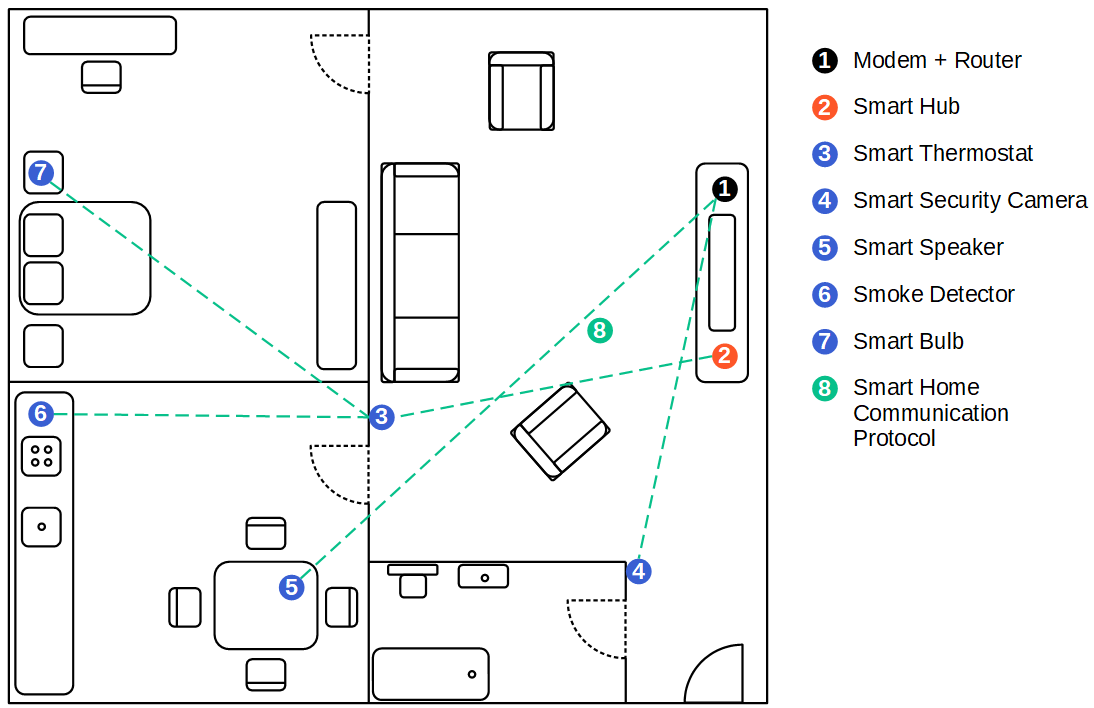
Modem and Router
The first part which we all should have, otherwise you could not read this article, is an internet connection. Most of us use a modem and router combination from our internet provider to get access to the internet. When we have internet access, we can control the smart devices in our home when we are not at home. But if you do not have the need to control your smart devices when you are not at home, you do not need internet access. When you are at home all your devices and also your smartphone are in the same local network.
Smart Hub
The second device that I recommend when you want to build a smart home with more than 10 smart devices is a smart hub because a smart hub connects different smart devices like a gateway. Therefore smart devices from different companies are able to interact with each other. Also a smart hub enables you to define automation processes via an interface as app on your smartphone for example. There are also devices that do not function without a smart hub because they do not support a WiFi connection. The most sold smart hubs are:
- Amazon Echo Plus 2nd Generation
- Samsung SmartThings Hub
- Philips Hue Smart Hub
- Wink Smart Home Hub
- Home Assistant on a Raspberry Pi
Smart Devices
Of cause you need smart devices that function either as a sensor or as an actor in a smart home system. The smart devices are distributed in the whole smart home and are able to interact with each other or via the smart hub. In most cases the smart device replace your old device. I recommend everyone that wants to buy smart devices to make sure that you have a basic understanding about smart hubs and smart home communication protocols. Otherwise it would be too annoying if your new bought smart device does not communicate with your other devices. One way to avoid this anger is to buy a set or a bundle of smart home devices from one company.
The following list of smart devices gives you an overview about the most used smart home devices aggregated by categories.
Energy Management
- Smart Thermostat measures the temperature and humidity in the room to control the radiator controller for the heater or the air condition.
- Radiator Controller gets information about the temperature in the room and if someone is at home to optimize the temperature and also to save money.
- Weather Service gives you information about the rainfall and other outdoor weather conditions to inform you, in combination with a window sensor, that a window is open and it starts to rain.
- AC Controls cools the room based on the information from the smart thermostat.
Comfort and Lighting
- Smart bulbs control whether a light goes on or off based on multiple conditions if the light is automated or via speech control, as well as the brightness or color of the light.
- Window and door sensors detect if a window or a door is open or closed for security reasons or to get an information that a window is open when it starts raining.
- Shadowing for sun blinds or roller shutters also for security reasons when the system detects that you are not home or to prevent the smart home from heating up in summer.
Home Entertainment
- Multi-room entertainment systems to listen to your favorite music on different entertainment systems throughout the house.
- Smart remotes as alternative to your mobile phone to control different smart devices only with one universal remote control.
- Streaming devices enable you to watch TV or movies directly from the internet.
Control and Connectivity
- Smart speakers let you control your smart home devices with your voice and also act as voice assistant for different other smart task like ordering a pizza, play your favorite music or get the weather report.
- Smart plug is an adapter between your power socket and another electrical device. As a remote switch the adapter can turn the connected electrical device on and off.
- Control buttons and panels are smart devices to automate and control certain functions in your home.
Security
- Smart locks open the smart home key less and track the time when a door was open. Also for some smart locks you can create pins that are only valid for a short time to to give the parcel carrier access to the house to drop off the packages (only recommended in combination with security cameras).
- Smart security cameras monitor the Smart Home outside as well as inside so you can get an idea of the current situation even when you are not in the house.
- Motion detectors detect movements in the room, for example to turn on a dimmed light at night or to set an alarm if your are on vacation.
- Smoke detectors not only recognize the danger of smoke, but can also switch on additional alarms as well as all lights in a smart home to get to safety as quickly as possible in case of danger.
- Flood detectors are triggered by the presence of water and inform you to avoid flooding the house.
Smart appliances are a category of smart devices that are also connected to the smart home like a smart coffee machine that is preheated when you wake up in the morning, a vacuum robots that cleans the floor only when you are at work or a smart fridge that detects missing groceries.
Smart Home Communication Protocols
The last part of a smart home are the communication protocols that connects the different smart devices among each other and / or with the smart hub, depending on the architecture of the network. There are multiple communication protocols available and you have to make sure that if you want to buy a new smart device, the device can communicate with the other devices. Smart devices with the same communication protocol are often able to communicate directly to each other, building a so called mesh network. Devices with different communication protocols can also interact with each other but they need a smart hub as gateway to translate between different protocols and not all smart hubs support multiple protocols.
The most used smart home communication protocols are:
- MQTT that uses a WiFi communication and that I use most of the time for my DIY smart devices based on an Arduino, EPS8266 or ESP32 microcontroller. Also the standard WiFi connection is used by many smart devices with the disadvantage that the devices can not exchange information and you have to use one app per manufacturer when you do not have a smart hub.
- Z-Wave as long distance communication protocol from Sigma Designs which is totally standardized. All chips are produced by Silicon Labs and are therefore in some cases more expensive per device but also have the best interoperability compared to all other communication protocols.
- ZigBee is an open wireless standard and companies can implement their own products based on this standard. Therefore there is no grantee that smart devices from different companies are able to communicate between each other.
- Bluetooth BLE Mesh is not as widespread as the other protocols, but can also be used for DIY projects because of the low energy use.
Advantages and Disadvantages of a Smart Home
I hope that with this article, you got a good overview of the smart home topics. If you have any questions regarding smart home devices, smart hubs or other questions, leave a comment in the following comment section and I will answer your questions as soon as possible.

Leave A Comment